As we all know that, nowadays digital market is growing very fast and LinkedIn has a major role in that.Lets see ‘how to create a page in LinkedIn’.
LinkedIn is the most successful corporate social media platform, which is very much on Job searching, recruitment, and promotions. Most of the events and technology or industry-related news are released and shared over this network. Now a day a LinkedIn account is a basic need for an employee and employer irrespective of the field they are in. Apart from LinkedIn accounts, companies and institutions have to create Pages for announcements and promotions of their organization. In this blog, we are checking out the steps to create a LinkedIn page
STEP 1: Reach to create a company page menu
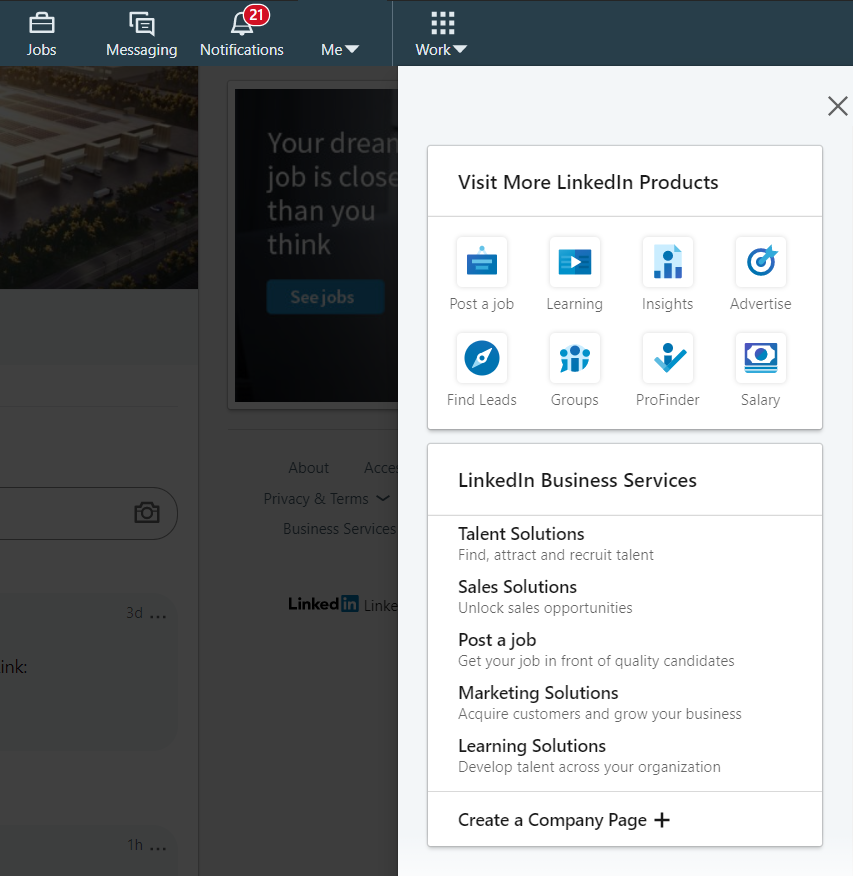
Sign in to your organization’s LinkedIn account and click on the Bento menu (9 dots arranges as a square) icon named work. From the list choose the last option Create a company page +
STEP 2: Choose the right kind of page for your organization
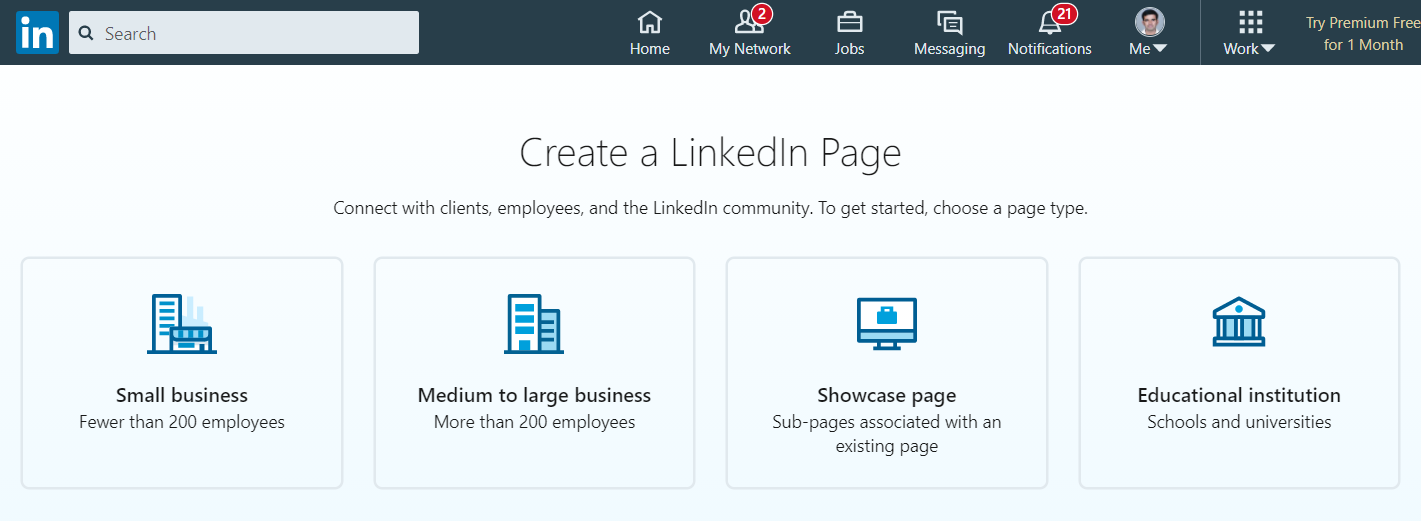
On the next page, you will get four options
- Small business (Create LinkedIn company pages for a small-sized organization)
- Medium to large business (Create LinkedIn company pages for a medium-sized organization)
- Showcase page (Create subpages for existing LinkedIn pages)
- Educational institution (LinkedIn account for educational institutions)
You can choose according to the size of your organization. And if you own a school, college, or university you can opt for the last option. If you already have a company page and you are in need of a subpage or showcase page, then choose the third option.
STEP 3: Fill up the forms for creating a new page
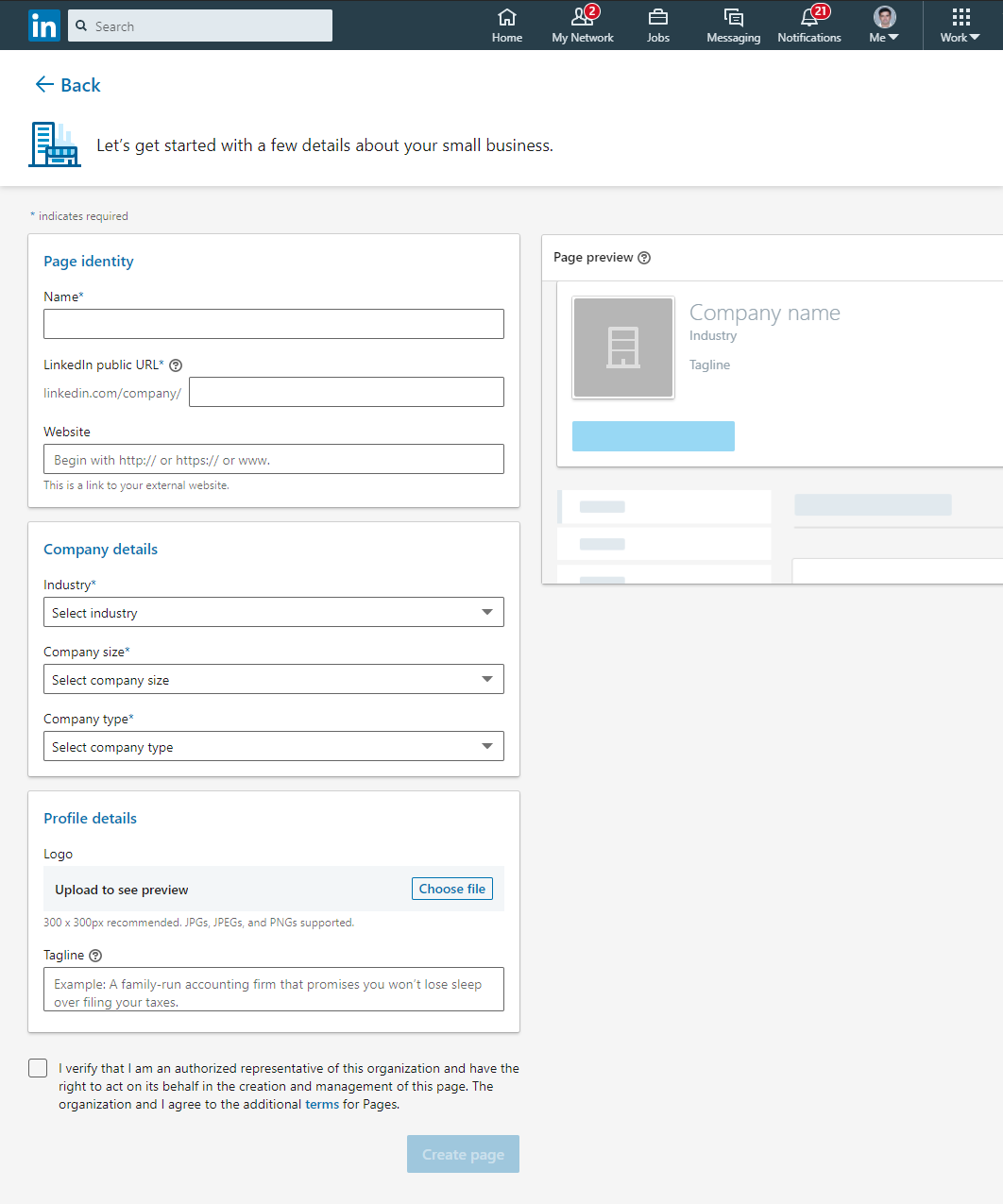
If you choose for a small company, large company, or educational institution, you’ll get similar to fill up. Include all the basic details of your company and with log and tagline. You can preview the page on the right side of the form. Once you fill-up the entire valid information click on the create page button. Now you own a company page in LinkedIn
STEP 4: Create subpages for your existing pages
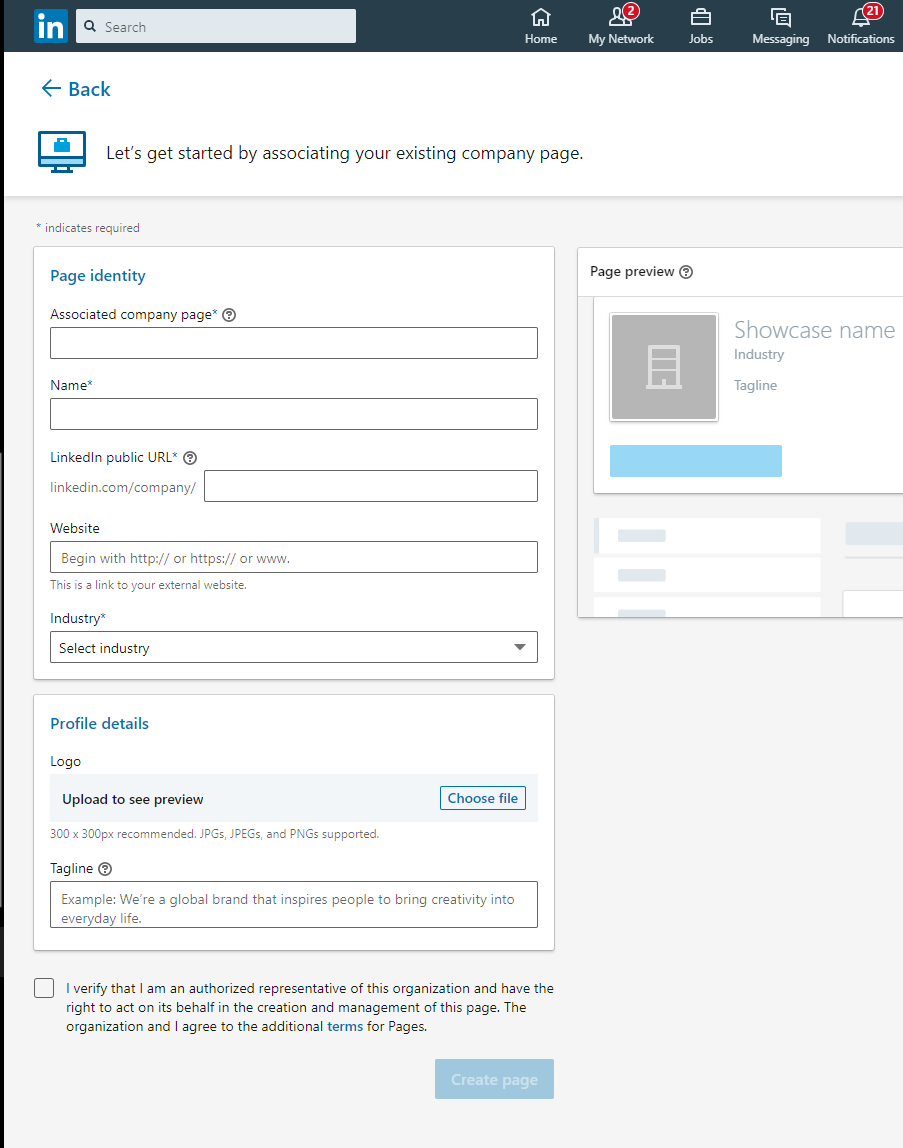
Once you create a page and you need additional pages for hosting events or subpages for your company departments, just repeat step 1 and then choose showcase page in step 2. You will be redirected to a page similar to the above picture. There you have to mention and link the existing company page and fill-up the form.
QA
Can I create a company page on LinkedIn without personal profile?
No. You need a personal profile to build relationships.
Also read,
Data Is the wealth of next generation Companies-Why and How?

