Lets see How to set UP Whatsapp auto reply. As work from home became the new normal, Most of our conferences are happening on mobile and WhatsApp is one of the best conference rooms we have. When we are in the office or face to face meetings, we just have to address a single person at a time. But when it comes to online meetings and chats, many are approaching us in a moment. Many will be waiting for our reply and we might be busy with some other things. So how can we set an auto-reply in WhatsApp to inform your colleagues or friends?
Switch to WhatsApp business. The business version of WhatsApp is available in the play store which is a free tool from WhatsApp company (Facebook) that helps us in easy business communications. If you are using Whatsapp for official purposes, then you must meet the super cool work partner -WhatsApp business. Let’s see how we can set auto-reply in Whatsapp
Download WhatsApp for business from play store and log in using your business or personal mobile number. This is how a WhatsApp Business chat screen looks like, much like normal WhatsApp but with a title WhatsApp Business.
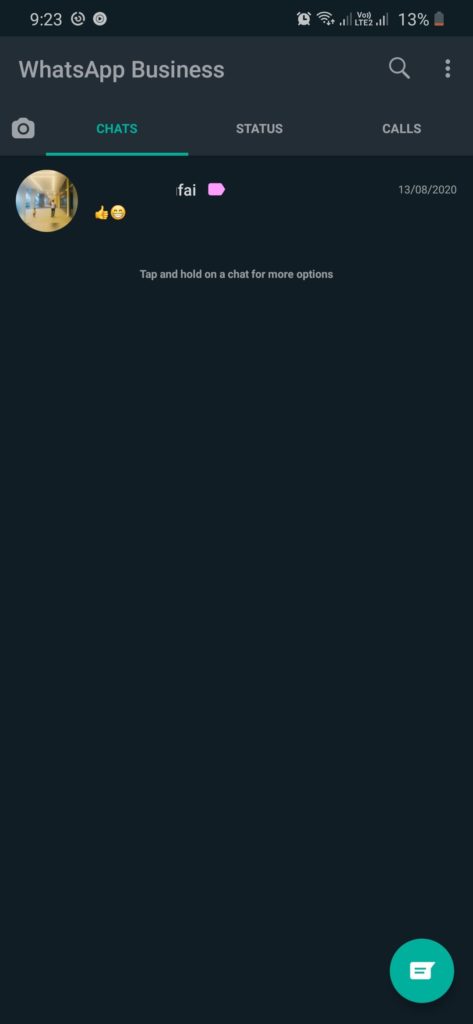
Click on the kebab menu button (three vertical dots). You will get a menu like normal WhatsApp with two additional options, Labels, and Business Tools. Labels are used to tag your contacts under different names for easy grouping. Click on the business tools for additional business-friendly options such as quick and auto-reply.
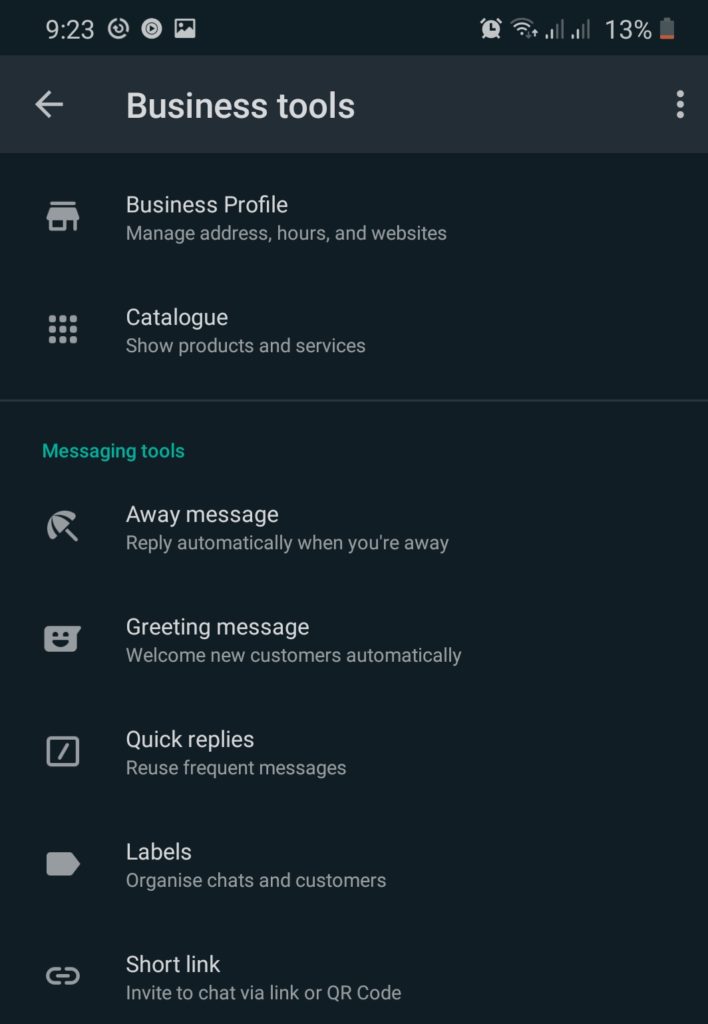
Business tools have three options which assist us in easy chatting.
Away message
Away messages are the messages that sent automatically when we are offline. Click on the Away message button and you can see a Send Away Message Toggle button. Turn on the button and you can access the away message configuration.

Go to away message option with the pen icon for changing the default reply message and add your custom text.
Replies can be scheduled based on three settings:
– Always Send
Your automatic reply will be sent always whenever a user messages you.
– Custom Schedule
You can set custom start time and end time between which auto-reply should be sent.
– Outside of business hours
If you have set business hours, Auto replies will be sent to messages out of business hours.
And you can choose the people to whom the auto-replies are applicable in the Recipients options such as, everyone, everyone not in address book, everyone except selected contacts, only send to selected contacts
Greeting Message
Greeting messages are auto welcome messages for new customers or new contacts trying to contact you.

Enable the Send greeting message toggle button and set a welcome message to greet your new customers. Recipients can be decided as same as in away message settings.
Quick replies
Quick replies will help us to send frequently used sentences such as ‘I Will do that’, ‘I will check and reply as soon as possible’ etc.. Users can set keywords for each quick reply which will be replaced in the chat screen when used with a forward slash(/) prefix.
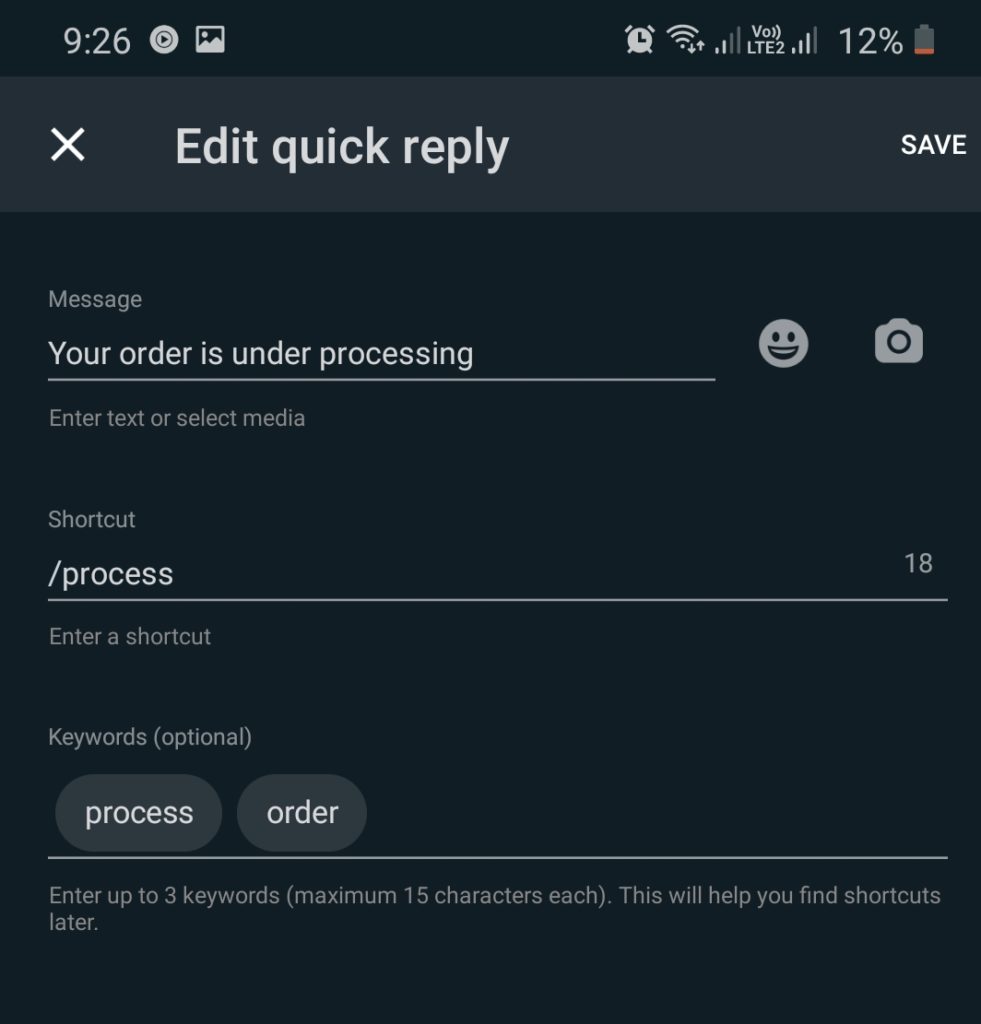
Once you finish quick replies, go to the chat screen and insert a forward slash (/). All your quick reply sentences will be listed for easy selection and quick replying.
WhatsApp business auto reply message sample

Conclusion
WhatsApp Business tool helps you to treat your clients or customers nicely even in your absence. Frequent business users can make use of WhatsApp business to enhance the relationship with their team or clients with better communication techniques.
QA
WhatsApp business auto reply message sample
Whatsapp auto reply programmatically
how to set auto reply in WhatsApp business
best auto reply message for WhatsApp
auto WhatsApp message sender script
how to set welcome message in WhatsApp
WhatsApp away message
Whatsapp auto reply when offline
best greeting message for whatsapp business
best greeting message for business
whatsapp greeting message sample
greeting message for customers
best whatsapp greeting messages
whatsapp nice messages
whatsapp greeting message template
whatsapp greetings
whatsapp business quick reply sample
quick reply whatsapp miui 11
quick reply whatsapp iphone
smart reply whatsapp
quick reply messages for whatsapp business
whatsapp quick reply template
whatsapp quick reply not working
whatsapp quick reply sample
Also, read
Google Meet: Google puts a strong hand on video calling platform

