Google Meets popularity is increasing day by day. Google Meet is a video Communication Service developed by the search giant Google. The service runs on multiple platforms. The app replaces two of Google`s apps Google Hangouts and Google Duo.
The pandemic situation has increased the demand for video communication platforms for conferences, online classes, and many other needs. Google Meet is one of the preferred choices of people due to its reputation, ease of use, and the security it provides.
Advantages of Google Meet
The app is simple and easy to use
Meet comes with a simple User Interface, which anyone can easily understand.

Google Meet is free
The app is completely free to use. You can host video meetings for free. Anyone can join the meeting for free. Google Meet also has a premium version. The premium version is aimed at the business for conducting video conferences, presentations and meetings online. The premium plans provide features like intelligent noise cancellation, 300 hours of meeting length, A maximum of 250 participants, Option to save the meeting to Google Drive..Etc
Secure Video Meetings
When conducting Video Conferences, meetings, Online classes ..etc over the air, The prime thing of concern is Security and Privacy. All data in Meet is encrypted in transit by default. Meetings have a unique 10 character long code, which serves as the online medium to access your meeting. Only people having a google account can participate in the meeting.
How to use Google Meet, free
- Go to meet.google.com from your browser
On Android or iOS, you can install and open the app from Playstore and Appstore respectively
You can also start a meeting from Google Calendar - Click Start new meeting, to start a meeting
To join a meeting, enter your meeting code.
- Choose the Google account you want to use.
- Click Join Meeting. You’ll have the ability to add others to your meeting, too.
You can share your meeting code or URL with your people who you want to include in your meeting.
That is it in a couple of steps you are ready to have a Video Meet.
Some Nifty Features of Google Meet
Screen Sharing
With Google Meet you can share your computer or phone screen to the Meeting Participants, which allows you to show presentations, video ..Etc

Live Captioning
Live captioning during the meetings makes it easier for participants to understand what is being said even when they are facing audio clarity issues.
Adjustable Layouts
Meet has 4 layout options
Auto: Meet chooses the right layout for you
Sidebar: The active speaker is shown in large. Other participants are shown on the sidebar.
Spotlight: The active speaker is shown in a full window.
Tiled: Shows 16 participants on the screen in a tiled format.
Chat with Participants
Participants can send texts to the meeting, using the chat option. This can help get opinions, responses, or feedback from the participants.
Availability on Multiple Platforms
Meet can be accessed from desktop/laptop, Android, and iOS devices. You can also join a meeting from Google Nest Hub Max.

Conclusion
Thanks and enjoy your time with dear ones.
Also, Read
What is the Future of IT-Information technology
QA
how to use google meet
google meet for pc
google video calling app apk
google video calling download for pc
join google video app
google video app for pc
google video app download for windows
is google meet free


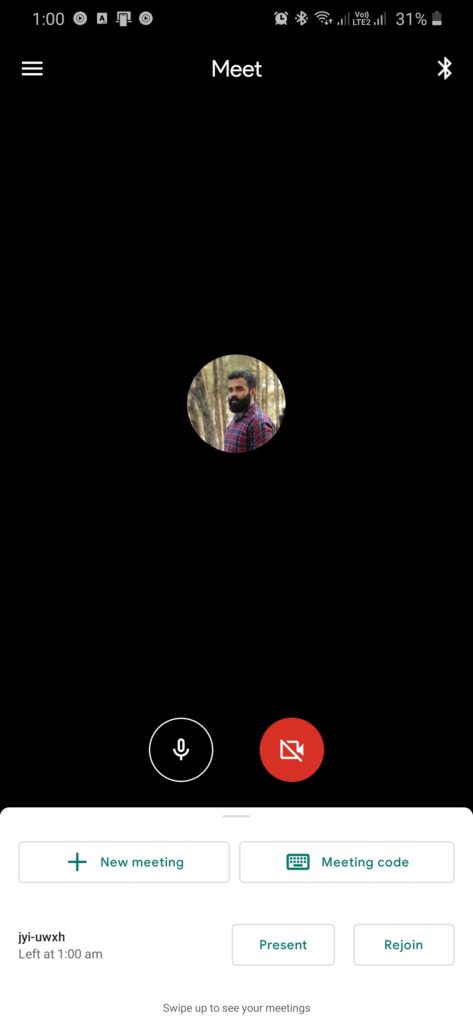
2 Comments